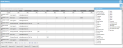Field Chooser Feature
With the Field Chooser, you are able to show or hide certain fields on the IntelliTrack web page. The follow pages contain a field chooser:
- Assets Data page
- Inventory Data page
- Manage Assignees page
- Manage Items page
- Packages Data page
- Reservations page - Browse Assets tab
- User Management page
- View History page
The Field Chooser icon is found in the upper right area of the page:  . Select this icon to open the Field Chooser for the web page. The screen example below shows the Field Chooser at the Inventory Data page.
. Select this icon to open the Field Chooser for the web page. The screen example below shows the Field Chooser at the Inventory Data page.
At each page, the Field Chooser lists optional fields. If you want to display an optional field in the web page's grid, select it in the Field Chooser. The fields selected are displayed in the page’s grid. If a field is not selected, the field is not displayed in the web page's grid.